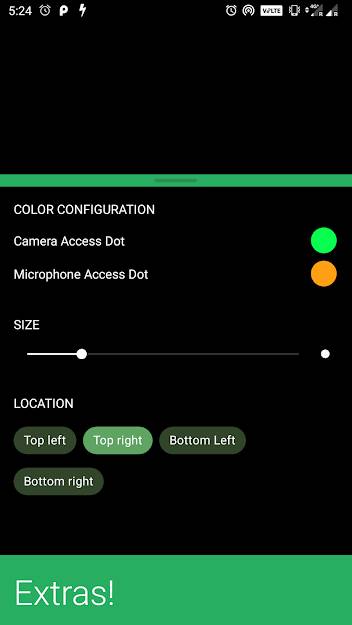mapfile命令用于从标准输入或文件描述符读取行并赋值到数组
语法格式: mapfile [参数]
常用参数:
| -n count | 从标准输入中获取最多count行,如果count为零那么获取全部 |
| -O origin | 从数组下标为origin的位置开始赋值,默认的下标为0 |
| -s count | 跳过对前count行的读取 |
参考实例
先创建一个示例用的文件alpha.log,每行一个小写字母,共26行:
[root@xtuos.com ~]# echo {a..z} | tr " " "\n" >alpha.log
[root@xtuos.com ~]# cat alpha.log
a
b
c
d
e
f
g
h
i
j
k
l
m
n
o
p
q
r
s
t
u
v
w
x
y
z
读取alpha.log文件并将每一行存储到数组myarr中(如果不指定,则存储到默认的MAPFILE数组中):
[root@xtuos.com ~]# mapfile myarr <alpha.log
[root@xtuos.com ~]# echo ${myarr[@]}
a b c d e f g h i j k l m n o p q r s t u v w x y z
[root@xtuos.com ~]# echo ${myarr[2]}
c
从标准输入中获取最多6行数据:
[root@xtuos.com ~]# mapfile -n 6 myarr <alpha.log
[root@xtuos.com ~]# echo ${myarr[2]}
c
[root@xtuos.com ~]# echo ${myarr[@]}
a b c d e f
从数组下标为6的位置开始赋值:
[root@xtuos.com ~]# mapfile -O 6 myarr <alpha.log
[root@xtuos.com ~]# echo ${myarr[@]}
g h i j k l a b c d e f g h i j k l m n o p q r s t u v w x y z
跳过对前6行的读取:
[root@xtuos.com ~]# mapfile -s 6 myarr <alpha.log
[root@xtuos.com ~]# echo ${myarr[@]}
g h i j k l m n o p q r s t u v w x y z