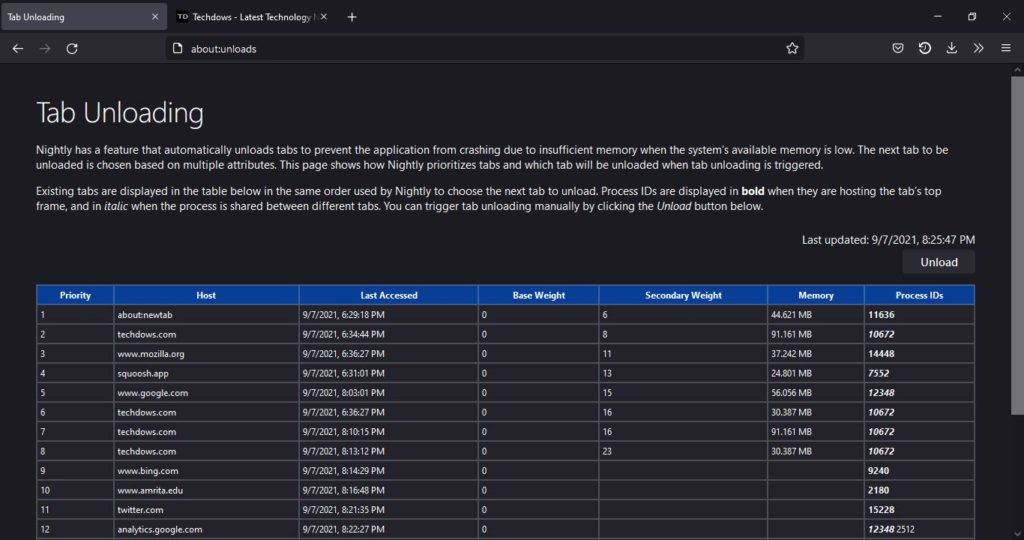Neofetch是一个命令行界面工具,可以检索有关系统的信息并以图形格式显示。它是用Bash编写的,并使用各种库来收集系统信息。Neofetch 可以显示有关操作系统、内核版本、正常运行时间、CPU、内存使用情况以及其他硬件和软件详细信息的信息。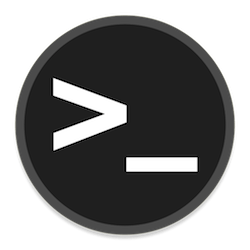
在Linux Mint 21 Vanessa上安装Neofetch
第 1 步。在运行下面的教程之前,请务必通过在终端中运行以下命令来确保您的系统是最新的:apt
sudo apt update sudo apt install software-properties-common apt-transport-https wget ca-certificates gnupg2
第 2 步。在Linux Mint 21上安装Neofetch。
默认情况下,Neofetch 在 Linux Mint 21 基础存储库中可用。现在运行以下命令,将稳定版本的Neofetch安装到Linux Mint系统中:
sudo apt install neofetch
第 3 步。在Linux Mint上访问Neofetch。
完成安装后,我们将在Mint菜单的“编程”部分找到Neofetch,或者您可以借助如下所示的命令通过终端启动它:
neofetch
运行此命令后,您将看到系统信息的彩色和详细显示,包括与您的Linux Mint发行版相对应的徽标或ASCII艺术图像。
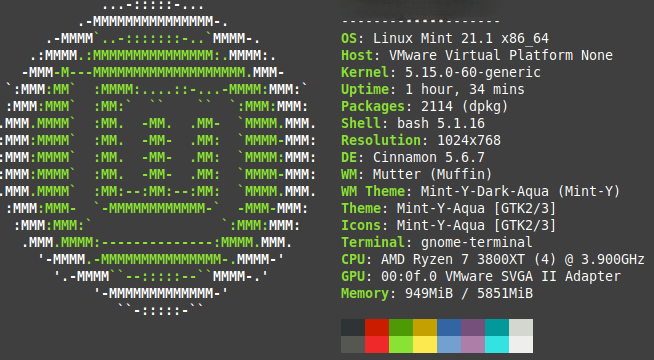
除了显示系统信息外,Neofetch还具有多个命令行选项,允许用户自定义工具的输出和行为。在本节中,我们将讨论一些最有用的 Neofetch 命令及其相应的功能。
| 命令 | 功能 | 例 |
|---|---|---|
neofetch |
以图形格式显示系统信息。 | neofetch |
neofetch --help |
显示包含可用选项列表的帮助菜单。 | neofetch --help |
neofetch --version |
显示系统上安装的 Neofetch 版本。 | neofetch --version |
neofetch --config |
在默认编辑器中打开配置文件。 | neofetch --config |
neofetch --disable title |
禁用标题栏的显示。 | neofetch --disable title |
neofetch --disable ascii |
禁用 ASCII 艺术徽标的显示。 | neofetch --disable ascii |
neofetch --off1 |
禁用第一行信息。 | neofetch --off1 |
neofetch --off2 |
禁用第二行信息。 | neofetch --off2 |
neofetch --color_blocks |
在系统信息旁边显示一个色块。 | neofetch --color_blocks |
neofetch --bold off |
禁用输出中的粗体文本。 | neofetch --bold off |
neofetch --cols [number] |
设置显示系统信息的列数。 | neofetch --cols 3 |
neofetch --backend [backend] |
设置用于检索系统信息的后端。 | neofetch --backend curl |
感谢您使用本教程在Linux Mint系统上安装最新版本的Neofetch。如需其他帮助或有用信息,我们建议您查看 Neofetch 官方网站。