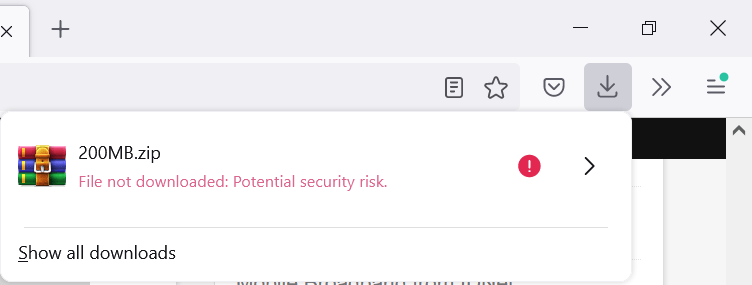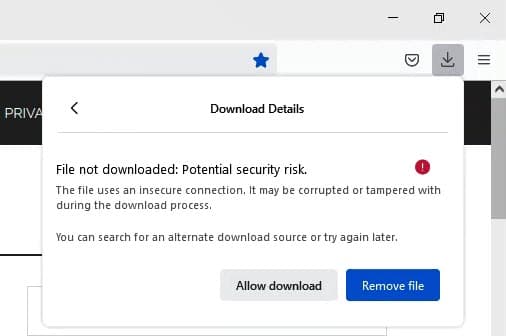Apache CouchDB是一个面向NoSQL文档的数据库系统,以其简单性,可扩展性和容错性而闻名。它旨在帮助您在分布式环境中轻松存储、管理和检索数据。CouchDB 有一个 RESTful API,使您能够使用 HTTP 请求与数据库进行交互。
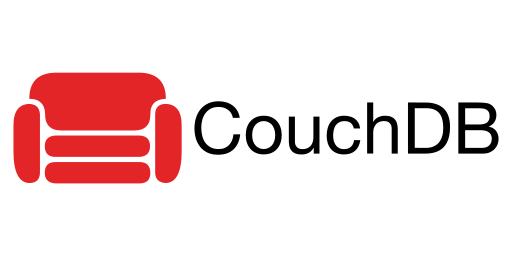
在 Ubuntu 22.04 LTS Jammy Jellyfish 上安装 Apache CouchDB
第 1 步。首先,通过在终端中运行以下命令,确保所有系统软件包都是最新的。apt
sudo apt update
sudo apt upgrade
第 3 步。在 Ubuntu 22.04 上安装 Apache CouchDB。
默认情况下,Apache CouchDB 软件包在默认的 Ubuntu 22.04 仓库中不可用,因此您需要将 CouchDB 仓库添加到您的系统中。运行以下命令以添加 Icinga 存储库:
echo "deb [signed-by=/usr/share/keyrings/couchdb-archive-keyring.gpg] https://apache.jfrog.io/artifactory/couchdb-deb/ jammy main" | sudo tee /etc/apt/sources.list.d/couchdb.list >/dev/null
接下来,使用以下命令添加 GPG 密钥:
curl https://couchdb.apache.org/repo/keys.asc | gpg --dearmor | sudo tee /usr/share/keyrings/couchdb-archive-keyring.gpg >/dev/null 2>&1 source /etc/os-release
添加 CouchDB 存储库后,通过运行以下命令更新系统并安装 CouchDB 软件包:
sudo apt update
sudo apt install couchdb
第一个提示询问 CouchDB 配置的类型:
┌─────────┤ Configuring couchdb ├─────────┐ │ General type of CouchDB configuration: │ │ │ │ standalone │ │ clustered │ │ none │ │ │ │ │ │ │ │ │ └─────────────────────────────────────────┘
出于演示目的,考虑到数据库安装在单个服务器中,独立选项是可行的方法。
接下来,输入接口 IP 地址并继续:
┌─────────────────────────┤ Configuring couchdb ├──────────────────────────┐ │ A CouchDB node must bind to a specific network interface. This is done │ │ via IP address. Only a single address is supported at this time. │ │ │ │ The special value '0.0.0.0' binds CouchDB to all network interfaces. │ │ │ │ The default is 127.0.0.1 (loopback) for standalone nodes, and 0.0.0.0 │ │ (all interfaces) for clustered nodes. In clustered mode, it is not │ │ allowed to bind to 127.0.0.1. │ │ │ │ CouchDB interface bind address: │ │ │ │ 127.0.0.1_______________________________________________________________ │ │ │ │ │ │ │ └──────────────────────────────────────────────────────────────────────────┘
您可以使用以下命令确认安装成功,并且服务正在运行:
curl http://127.0.0.1:5984/
安装完成后,您可以通过运行以下命令来启动 CouchDB 服务:
sudo systemctl enable couchdb
sudo systemctl start couchdb
第 4 步。访问 Apache CouchDB Web 界面。
一旦你安装并配置了Apache CouchDB,就该验证它是否正常运行了。您可以通过访问位于 的 CouchDB Web 界面来执行此操作。如果一切正常,您将看到一个登录屏幕。http://localhost:5984/_utils/
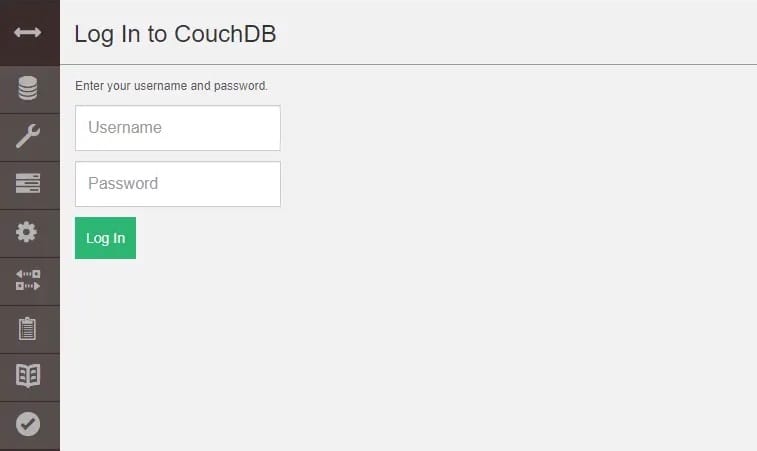
感谢您使用本教程在 Ubuntu 22.04 LTS Jammy Jellyfish 系统上安装 Apache CouchDB 开源非关系数据库。有关其他帮助或有用信息,我们建议您查看 Apache 网站。