日志管理和分析在当今数据驱动的世界中至关重要。有效地管理日志有助于组织获得有价值的见解并提高安全性。Graylog是一个强大的开源日志管理平台,为日志数据的聚合、处理和可视化提供了理想的解决方案。

在 Debian 上安装 Graylog 12 Bookworm
步骤 1。首先确保您拥有最新版本的 Graylog。为此,请使用以下命令更新软件包列表:
sudo apt update
sudo apt upgrade
此命令更新可用软件包列表,确保您拥有有关软件包及其版本的最新信息。
第2步。安装必要的软件包和依赖项。
Graylog 依赖于需要安装的特定包和依赖项。执行以下命令进行安装:
sudo apt install apt-transport-https openjdk-11-jre-headless uuid-runtime pwgen
第 3 步。安装 Elasticsearch。
为确保 Elasticsearch 软件包的真实性,请将其 GPG 密钥添加到您的系统中:
wget -qO - https://artifacts.elastic.co/GPG-KEY-elasticsearch | sudo gpg --dearmor -o /usr/share/keyrings/elasticsearch-keyring.gpg
将 Elasticsearch APT 存储库集成到您的包管理器中:
echo "deb https://artifacts.elastic.co/packages/7.x/apt stable main" | sudo tee /etc/apt/sources.list.d/elastic-7.x.list
现在,安装 Elasticsearch:
sudo apt update sudo apt install elasticsearch=7.10.2
将 Elasticsearch 配置为在启动时自动启动并启动服务:
sudo systemctl enable elasticsearch
sudo systemctl start elasticsearch
第 4 步。安装 MongoDB。
与 Elasticsearch 类似,我们需要添加 MongoDB APT 存储库:
wget -qO - https://www.mongodb.org/static/pgp/server-6.0.asc | sudo apt-key add - echo "deb http://repo.mongodb.org/apt/debian bullseye/mongodb-org/6.0 main" | sudo tee /etc/apt/sources.list.d/mongodb-org-6.0.list
使用以下命令安装 MongoDB:
sudo apt update sudo apt install mongodb-org
启动并启用 MongoDB 以确保它在系统启动时运行:
sudo systemctl enable mongod
sudo systemctl start mongod
您需要在 MongoDB 中为 Graylog 创建一个用户,以允许 Graylog 访问数据库。执行以下命令:
mongo
这将打开 MongoDB shell。在 shell 中,为 Graylog 创建一个用户和数据库:
use graylog db.createUser( { user: "graylog", pwd: "your-strong-password", roles: [ "readWrite", "dbAdmin" ] } )
替换为您选择的安全密码。"your-strong-password"
第 5 步。在 Debian 12 上安装 Graylog。
现在,将 Graylog APT 存储库添加到您的系统中:
wget https://packages.graylog2.org/repo/packages/graylog-5.1-repository_latest.deb sudo dpkg -i graylog-5.1-repository_latest.deb sudo apt update
安装 Graylog 服务器:
sudo apt install graylog-server
接下来,编辑 Graylog 配置文件以设置密码密钥:
sudo nano /etc/graylog/server/server.conf
Locate the following line:
password_secret = your-secret-password
替换为强随机密码。保存文件。"your-secret-password"
之后,生成用于保护用户会话的密钥:
pwgen -N 1 -s 96
复制生成的密钥并将其添加到配置文件中:
sudo nano /etc/graylog/server/server.conf
找到行:
secret_key = your-secret-key
复制生成的密钥;您将在 Graylog Web 界面中用到它。
现在 Graylog 已经安装并配置好了,让我们开始服务。
sudo systemctl enable graylog-server sudo systemctl start graylog-server
第 6 步。访问 Graylog Web 界面。
打开 Web 浏览器并导航到端口 9000 上的服务器 IP 地址或域名:
http://your-server-ip:9000
使用默认凭据登录:
- 用户名:
admin - 密码:您在 Graylog 安装过程中设置的密码。
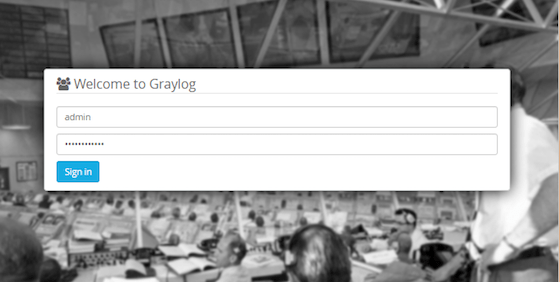
成功登录后,出于安全原因,Graylog 会提示您更改用户的密码。按照提示设置新密码。admin
感谢您使用本教程在 Debian 12 Bookworm 上安装最新版本的 Graylog。如需更多帮助或有用信息,我们建议您查看 Graylog 官方网站。










