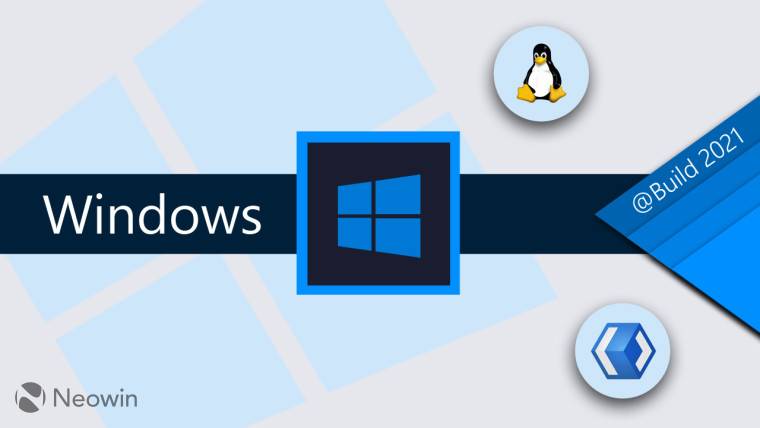Apache 是一种广泛使用的开源 Web 服务器,也称为 Apache HTTP 服务器。它是一个免费的跨平台 Web 服务器,支持各种操作系统,包括 Microsoft Windows、Linux、macOS 等等。开发人员更喜欢 Apache,因为它的速度、安全性、可靠性、健壮性和易于定制。此外,Apache 能够满足许多环境的需求,因为它允许安装各种扩展和模块。
在 Debian 11 Bullseye 上安装 Apache Web 服务器
步骤 1. 在我们安装任何软件之前,通过apt在终端中运行以下命令来确保您的系统是最新的很重要:
sudo apt update
sudo apt upgrade
步骤 2. 在 Debian 11 上安装 Apache Web 服务器。
现在我们通过运行以下命令在 Debian 系统上安装 Apache Web Server:
sudo apt install apache2 apache2-utils
确认 Apache 构建和版本:
apache2 -v
在开始配置之前,请确保 Apache 服务正在您的系统上运行。运行以下命令检查 apache 服务状态:
sudo systemctl status apache2
sudo systemctl start apache2
sudo systemctl enable apache2
Apache HTTP 服务器的默认文档根目录是您放置 HTML 文件的地方,主要配置文件是. 在目录中可以找到其他配置文件。/var/www/html//etc/apache2/apache2.conf/etc/apache2
步骤 3. 配置防火墙。
通过运行以下给定的命令,允许访问防火墙上的端口 80:
sudo ufw allow 80 sudo ufw allow 443 sudo ufw enable
步骤 4. 访问 Apache Web 服务器。
成功安装后,您应该能够通过 Web 浏览器查看测试 Apache 网页。
http://your-server-ip-address
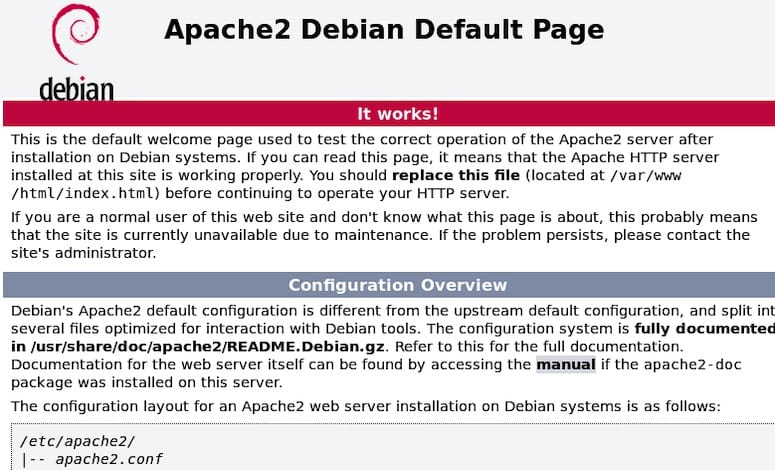
感谢您使用本教程在 Debian 11 Bullseye 上安装最新版本的 Apache Web Server。如需其他帮助或有用信息,我们建议您查看Apache 官方网站。