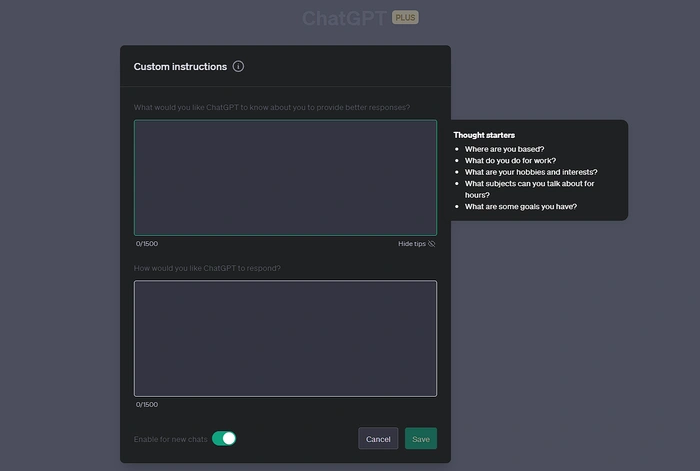iRedMail 是一个开源邮件服务器解决方案。构建邮件服务器的正确方法是使用开源软件。iRedMail 允许您通过其内置的 Web 界面创建任意数量的邮箱。它提供了一个基于 Web 的界面来管理邮件、文件夹、筛选器。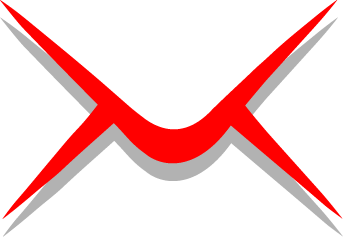
在 Ubuntu 20.04 LTS Focal Fossa 上安装 iRedmail
步骤 1. 首先,通过apt在终端中运行以下命令确保所有系统包都是最新的。
sudo apt update sudo apt upgrade
步骤 2. 在您的服务器上设置 (FQDN) 主机名。
运行以下命令来设置您的主机名:
hostnamectl set-hostname mail.idroot.us
您可以调用以下命令来查看您的主机名:
hostnamectl status
输出:
root@idroot ~ # hostnamectl status Static hostname: mail.idroot.us Icon name: computer-vm Chassis: vm Machine ID: 13fced5cb081741002306f6010ac63a68 Boot ID: f75fc7bec4bf4dcb8718c8c550dd7e6f Virtualization: kvm Operating System: Ubuntu 20.04 LTS Kernel: Linux Linux 5.5.0-86-generic Architecture: x86-64
步骤 3. 在 Ubuntu 20.04 上安装 iRedmail。
现在我们运行以下命令从官方页面下载最新版本的 iRedmail:
wget https://github.com/iredmail/iRedMail/archive/1.4.0.tar.gz tar -xf 1.4.0.tar.gz
接下来,下一步,更改目录并安装它:
cd iRedMail-1.4.0/ chmod +x iRedmail.sh ./iRedmail.sh
在安装过程中,您将被要求回答几个问题来设置 iRedMail 邮件服务器。您应该会看到以下页面:
************************************************************************* ***************************** WARNING *********************************** ************************************************************************* * * * Below file contains sensitive infomation (username/password), please * * do remember to *MOVE* it to a safe place after installation. * * * * * /root/iRedMail-1.4.0/config * * ************************************************************************* ********************** Review your settings ***************************** ************************************************************************* * Storage base directory: /var/vmail * Mailboxes: * Daily backup of SQL/LDAP databases: * Store mail accounts in: MariaDB * Web server: Nginx * First mail domain name: idroot.us * Mail domain admin: mail@idroot.us * Additional components: Roundcubemail SOGo netdata iRedAdmin Fail2ban < Question > Continue? [y|N]y
然后,键入 y 并按 Enter 继续安装。一旦安装成功完成。您应该看到以下输出:
************************************************************************* * iRedMail-1.4.0 installation and configuration complete. ************************************************************************* < Question > Would you like to use firewall rules provided by iRedMail? < Question > File: /etc/default/iptables, with SSHD ports: 22. [Y|n]n [ INFO ] Skip firewall rules. [ INFO ] Updating ClamAV database (freshclam), please wait ... ******************************************************************** * URLs of installed web applications: * * - Roundcube webmail: https://mail.idroot.us/mail/ * - SOGo groupware: https://mail.idroot.us/SOGo/ * - netdata (monitor): https://mail.idroot.us/netdata/ * * - Web admin panel (iRedAdmin): https://mail.idroot.us/iredadmin/ * * You can login to above links with below credential: * * - Username: mail.idroot.us * - Password: meilanamaria123 * ******************************************************************** * Congratulations, mail server setup completed successfully. Please * read below file for more information: * * - /root/iRedMail-1.4.0/iRedMail.tips * * And it's sent to your mail account postmaster@example.com. * ********************* WARNING ************************************** * * Please reboot your system to enable all mail services. * ********************************************************************
毕竟,安装并配置了所需的软件包,重新启动服务器:
reboot
步骤 4. 访问 iRedmail Web 界面。
成功安装后,打开您的网络浏览器并输入 URL以访问 iRedAdmin 的管理面板,您可以在其中管理您的域和电子邮件帐户https://mail.idroot.us/iredadmin
恭喜!您已成功安装 iRedmail。感谢您使用本教程在 Ubuntu 20.04 LTS Focal Fossa 系统上安装 iRedmail 免费和开源邮件服务器。如需更多帮助或有用信息,我们建议您查看iRedmail 官方网站。