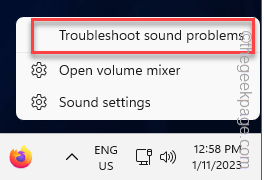Sails.js 是 Node.js 的 Javascript 框架。它用于非常快速地开发实时应用程序。Sails.js 旨在类似于 Ruby on Rails 等框架的 MVC 架构,但支持更现代、面向数据的 Web 应用程序开发风格。
在 Ubuntu 20.04 LTS Focal Fossa 上使用 Nginx 安装 Sails.js 框架
步骤 1. 首先,通过apt在终端中运行以下命令确保所有系统包都是最新的。
sudo apt update sudo apt upgrade sudo apt install curl wget gnupg2
步骤 2. 安装 Node.Js。
您只需要为要安装 Node.js的版本添加 PPA到您的系统:
curl -sL https://deb.nodesource.com/setup_14.x | sudo -E bash -
要安装,请运行以下命令:
sudo apt install nodejs
完成后,通过运行来验证安装:
node --version npm --version
步骤 3. 在 Ubuntu 20.04 上安装 Sails.js 框架。
现在我们使用 NPM 命令安装 Sails.js:
npm -g install sails
接下来,我们使用 Sails.js 和以下命令创建您的项目:
sails new idroot-project
您将看到选择项目模板的提示:
Choose a template for your new Sails app: 1. Web App · Extensible project with auth, login, & password recovery 2. Empty · An empty Sails app, yours to configure (type "?" for help, or <CTRL+C> to cancel) ? 2
输入 2 并按 Enter 完成安装:
info: Installing dependencies... Press CTRL+C to cancel. (to skip this step in the future, use --fast) info: Created a new Sails app `idroot-project`!
之后,使用以下命令将目录更改为并启动您的应用程序:idroot-project
cd idroot-roject sails lift
输出:
info: Starting app... info: info: .-..-. info: info: Sails <| .-..-. info: v1.4.3 |\ info: /|.\ info: / || \ info: ,' |' \ info: .-'.-==|/_--' info: `--'-------' info: __---___--___---___--___---___--___ info: ____---___--___---___--___---___--___-__ info: info: Server lifted in `/root/idroot-project` info: To shut down Sails, press + C at any time. info: Read more at https://sailsjs.com/support. debug: ------------------------------------------------------- debug: :: Sun Sept 23 2021 23:13:46 GMT+0000 (Coordinated Universal Time) debug: Environment : development debug: Port : 1337 debug: -------------------------------------------------------
步骤 4. 为 Sails.js 创建 Systemd 服务文件。
现在创建一个systemd服务文件来管理 Sails.js 应用程序:
nano /lib/systemd/system/sails.service
添加以下几行:
[Unit] After=network.target [Service] Type=simple User=root WorkingDirectory=/root/myapp ExecStart=/usr/bin/sails lift Restart=on-failure [Install] WantedBy=multi-user.target
保存并关闭文件,然后重新加载systemd守护程序以应用更改:
sudo systemctl daemon-reload sudo systemctl start sails sudo systemctl enable sails
步骤 5. 将 Nginx 配置为反向代理。
首先,使用以下命令安装 Nginx Web 服务器:
sudo apt install nginx
接下来,我们为 Sails 创建一个 Nginx 虚拟主机配置文件:
nano /etc/nginx/conf.d/sails.conf
添加以下几行:
listen 80; server_name sails.your-domain.com; location / { proxy_pass http://localhost:1337/; proxy_set_header Host $host; proxy_buffering off; } }
保存并关闭文件,然后重新启动 Nginx 服务以应用配置更改:
nginx -t sudo systemctl restart nginx
步骤 6. 配置防火墙。
现在我们允许端口 80 通过防火墙:
sudo firewall-cmd --permanent --zone=public --add-port=80/tcp sudo firewall-cmd --reload
步骤 7. 访问 Sails.js Web 界面。
成功安装后,打开 Web 浏览器并使用 URL 访问 Sails.js Web 界面。您应该会在以下屏幕上看到 Sails.js 默认页面:http://salis.your-domain.com
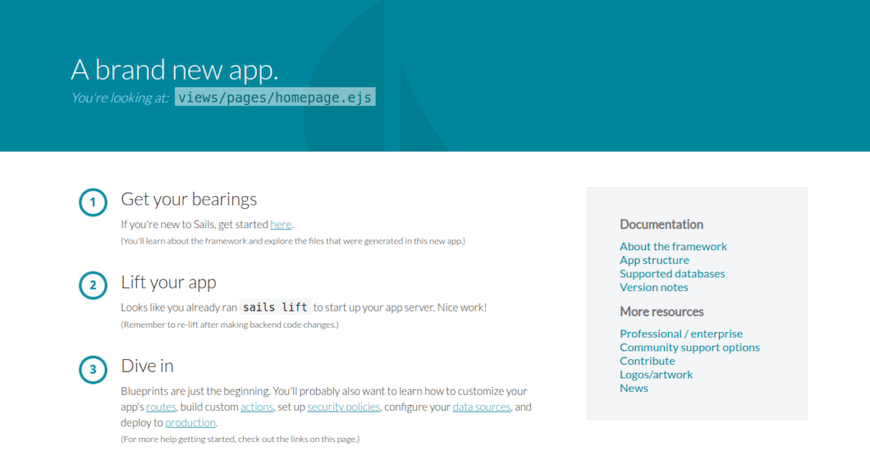
感谢您使用本教程在 Ubuntu 20.04 LTS Focal Fossa 系统上安装 Sails.js 框架。如需其他帮助或有用信息,我们建议您查看Sails.js 官方网站。