aaPanel 是一个免费的开源 Linux 主机控制面板。它易于安装,所有网络托管选项都经过精心分类,可轻松管理网站和数据库。目前,aaPanel 支持 Debian、Ubuntu 和 CentOS。
在 Debian 11 Bullseye 上安装 aaPanel
apt步骤 1. 在我们安装任何软件之前,通过在终端中运行以下命令来确保您的系统是最新的,这一点很重要:
sudo apt update sudo apt upgrade
步骤 2. 在 Debian 11 上安装 aaPanel。
默认情况下,aaPanel 在 Debian 11 基础存储库中不可用。因此,现在运行以下命令以下载安装程序脚本,如下所示:
wget -O install.sh http://www.aapanel.com/script/install-ubuntu_6.0_en.sh-O install.sh http://www.aapanel.com/script/install-ubuntu_6.0_en.sh bash install.sh aapanel.sh aapanel
安装后,它将为您提供一个登录 URL 以及如下用户名和密码:
================================================================== Congratulations! Installed successfully!Congratulations! Installed successfully! ==================================================================================================================================== aaPanel Internet Address: http://192.168.77.147:8888/b46de070Internet Address: http://192.168.77.147:8888/b46de070 aaPanel Internal Address: http://192.168.77.147:8888/b46de070Internal Address: http://192.168.77.147:8888/b46de070 username: meilana: meilana password: maria: maria Warning:Warning: If you cannot access the panel, If you cannot access the panel, release the following port (8888|888|80|443|20|21) in the security group(8888|888|80|443|20|21) in the security group ====================================================================================================================================
步骤 3. 配置防火墙。
默认情况下,在 Debian 上启用了 UFW 防火墙。根据您的 Apache 虚拟主机配置文件,打开端口 80 和 443 以允许 HTTP 和 HTTPS 流量:
sudo ufw allow 8888/tcp8888/tcp sudo ufw reload
步骤 4. 访问 aaPanel Web 界面。
成功安装后,您现在可以使用 URL 访问 aaPanel Web UI 。您将被重定向到 aaPanel 登录页面。http://192.168.77.147:8888/b46de070
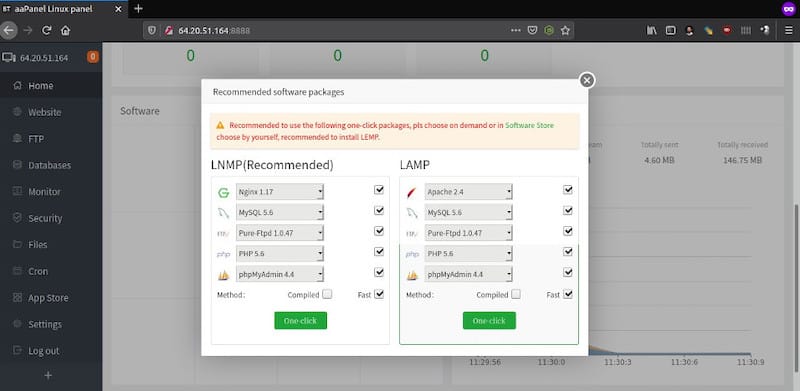
感谢您使用本教程在 Debian 11 Bullseye 上安装 cPanel 的最新版本 aaPanel 开源替代品。如需更多帮助或有用信息,我们建议您查看aaPanel 官方网站。







