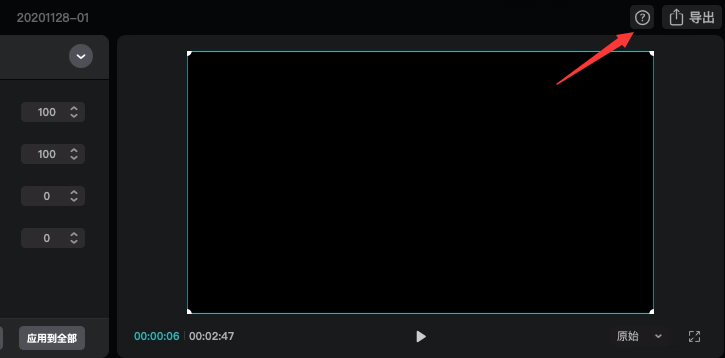Pip 是标准的包管理系统,用于安装和管理用 Python 编写的包的软件。使用 PIP,您可以从 Python 包索引 (PyPI) 列出、搜索和下载以安装包。
在 Ubuntu 22.04 LTS Jammy Jellyfish 上安装 Python Pip
apt步骤 1. 首先,通过在终端中运行以下命令,确保所有系统包都是最新的。
sudo apt update sudo apt upgrade sudo apt install gnupg ca-certificates apt-transport-https software-properties-common
步骤 2. 在 Ubuntu 22.04 上安装 Python Pip。
默认情况下,Python 在 Ubuntu 22.04 基础存储库中可用。现在运行以下命令将最新版本的 Python Pip 安装到您的 Ubuntu 系统:
sudo apt install python3-pip
完成安装过程后,运行以下命令通过检查 pip 版本来验证安装:
pip3 --version
步骤 3. Pip 命令示例。
要查看所有 pip 命令和选项的列表,请键入以下命令:
[root@idroot.us ~]# pip --help Usage: pip <command></command> [options] Commands: install Install packages. uninstall Uninstall packages. freeze Output installed packages in requirements format. list List installed packages. show Show information about installed packages. search Search PyPI for packages. wheel Build wheels from your requirements. zip DEPRECATED. Zip individual packages. unzip DEPRECATED. Unzip individual packages. bundle DEPRECATED. Create pybundles. help Show help for commands. General Options: -h, --help Show help. -v, --verbose Give more output. Option is additive, and can be used up to 3 times. -V, --version Show version and exit. -q, --quiet Give less output. --log-file Path to a verbose non-appending log, that only logs failures. This log is active by default at /home/sharad/.pip/pip.log. --log Path to a verbose appending log. This log is inactive by default. --proxy Specify a proxy in the form [user:passwd@]proxy.server:port. --timeout Set the socket timeout (default 15 seconds). --exists-action Default action when a path already exists: (s)witch, (i)gnore, (w)ipe, (b)ackup. --cert Path to alternate CA bundle.
要安装新的 python 包类型:
pip3 install <pack_name>
例如,要通过 Pip 安装 numpy,您将运行以下命令:
python3 -m pip install numpy
要卸载 pip 类型安装的 python 包:
pip3 uninstall <pack_name>
要搜索 python 包类型:
pip3 search <pack_name>
感谢您使用本教程在 Ubuntu 22.04 LTS Jammy Jellyfish 系统上安装 Python Pip。如需更多帮助或有用信息,我们建议您查看Python 官方网站。