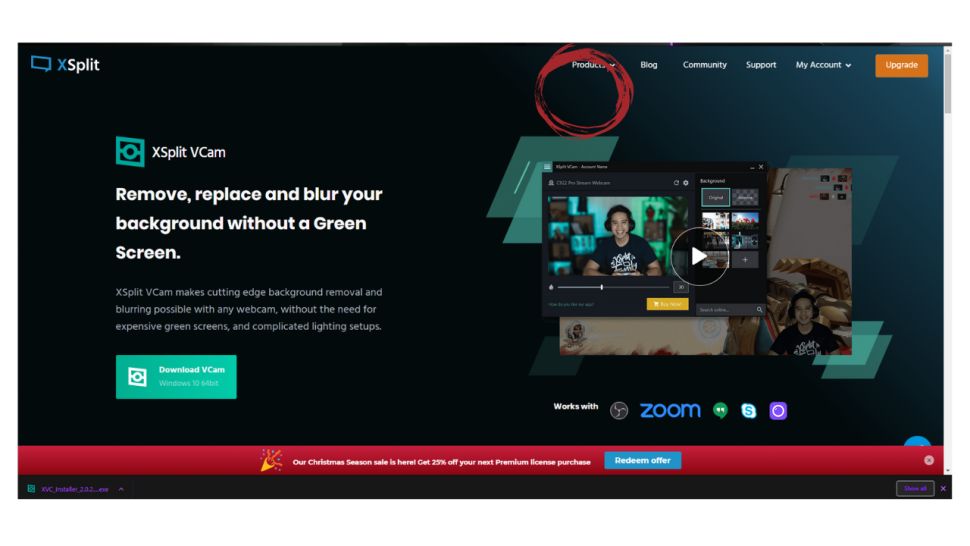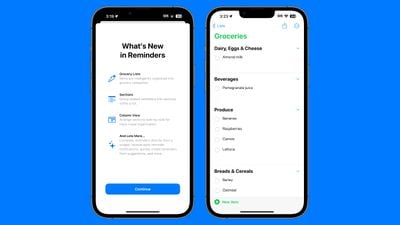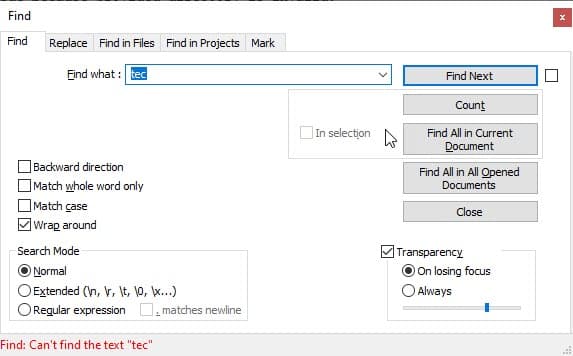Erlang 是一种功能性的并发编程语言,专为具有高可用性要求的系统而设计。Erlang 最初是为了在几个大型电信系统中使用而开发的。但它现在已经慢慢涉足电子商务、计算机电话和银行业等多个领域。
在 Debian 11 Bullseye 上安装 Erlang
apt步骤 1. 在我们安装任何软件之前,通过在终端中运行以下命令来确保您的系统是最新的,这一点很重要:
sudo apt update sudo apt upgrade sudo apt install dirmngr ca-certificates software-properties-common gnupg gnupg2 apt-transport-https curl
步骤 2. 在 Debian 11 上安装 Erlang。
默认情况下,Erlang 在 Debian 11 基础存储库中可用。因此,现在运行以下命令将 Erlang 存储库添加到您的 Debian 系统:
echo "deb [signed-by=/usr/share/keyrings/erlang.gpg] https://packages.erlang-solutions.com/debian bullseye contrib" | sudo tee /etc/apt/sources.list.d/erlang.list
接下来,导入 GPG 密钥:
curl -fsSL https://packages.erlang-solutions.com/debian/erlang_solutions.asc | sudo gpg --dearmor -o /usr/share/keyrings/erlang.gpg
将存储库添加到 Debian 系统后,现在使用以下命令安装 Erlang:
sudo apt update
sudo apt install erlang
步骤 3. 访问 Erlang Shell。
成功安装后,要启动 shell 环境,请使用以下命令:
erl
现在我们通过编写一个简单的 Hello World Erlang 代码进行测试:
nano helloworld.erl
添加以下文件:
% Test to display Hello World Erlang Code -module(hellotest). -import(io,[fwrite/1]). -export([helloworld/0]). helloworld() -> fwrite("Hai Guys.. , Erlang World!\n").
保存并关闭文件,然后使用以下命令执行:
root@idroot.us:~$ erl Erlang/OTP 23 [erts-11.1] [source] [64-bit] [smp:6:6] [ds:4:4:16] [async-threads:2] Eshell V11.1 (abort with ^G) 1> c(hellotest). {ok,hellotest} 2> hellotest01,helloworld(). ** exception error: undefined shell command helloworld/0 3> hellotest01:helloworld(). Hai Guys.. , Erlang World! ok
感谢您使用本教程在 Debian 11 Bullseye 上安装最新版本的 Erlang 编程语言。如需更多帮助或有用信息,我们建议您查看Erlang 官方网站。