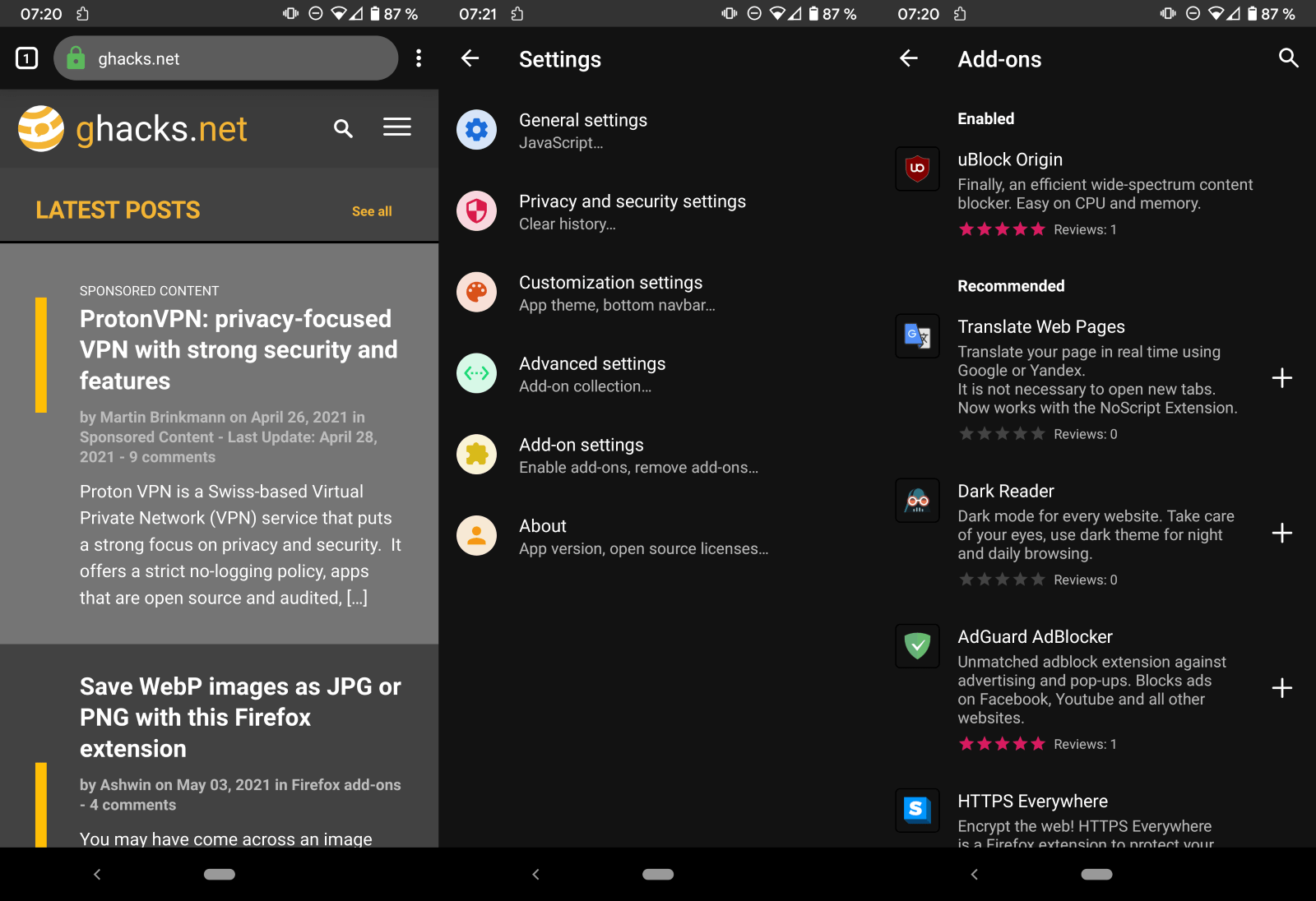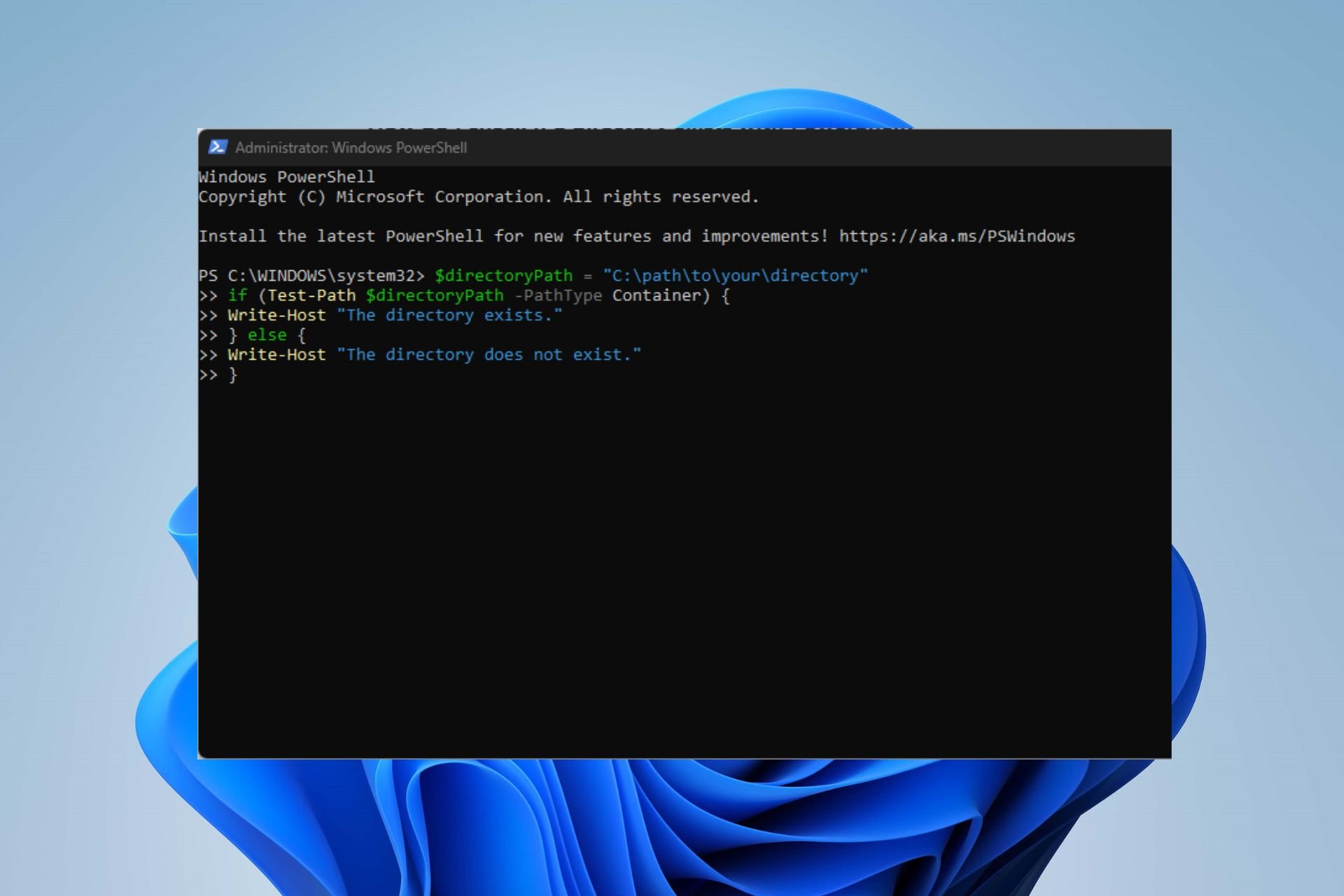Virtualmin是一个开源的网络托管Cpanel,用于托管网站,Web应用程序,数据库和邮箱。Virtualmin建立在Webmin之上,完全集成了用户管理,监控功能,软件管理,ACL和安全功能。
在 Rocky Linux 9 上安装 Virtualmin
第 1 步。第一步是将系统更新到最新版本的软件包列表。为此,请运行以下命令:
sudo dnf check-update sudo dnf install dnf-utils wget perl
第 2 步。在 Rocky Linux 9 上安装 Virtualmin。
默认情况下,Virtualmin 在 Rocky Linux 9 AppStream 存储库中不可用。现在运行以下命令,使用以下命令从官方页面下载最新版本的 Virtualmin 脚本安装程序:
wget -O install.sh http://software.virtualmin.com/gpl/scripts/install.sh
下载后,现在使用以下命令执行脚本:
## RHEL ## /bin/sh install.sh ## Rocky Linux 9 ## /bin/sh install.sh --unstable
根据您的服务器配置,安装过程可能需要 5-15 分钟。所以要有耐心。
输出:
Running Virtualmin 7 pre-installation setup: Syncing system time .. .. done Updating CA certificates .. .. done Welcome to the Virtualmin GPL installer, version 7.0.0 This script must be run on a freshly installed supported OS. It does not perform updates or upgrades (use your system package manager) or license changes (use the "virtualmin change-license" command). The systems currently supported by install script are: Red Hat Enterprise Linux and derivatives - RHEL 8 and 9 on x86_64 - Alma and Rocky 8 and 9 on x86_64 - CentOS 7 on x86_64Debian Linux and derivatives - Debian 10 and 11 on i386 and amd64 - Ubuntu 20.04 LTS and 22.04 LTS on i386 and amd64 If your OS/version/arch is not listed, installation will fail. More details about the systems supported by the script can be found here: The selected package bundle is LAMP and the size of install is full. It will require up to 650 MB of disk space. Exit and re-run this script with --help flag to see available options. Continue? (y/n) y [SUCCESS] Installation Complete! [SUCCESS] If there were no errors above, Virtualmin should be ready [SUCCESS] to configure at https://rocky.idroot.us:10000 (or https://192.168.77.21:10000). [SUCCESS] You may receive a security warning in your browser on your first visit. [SUCCESS] Chromium based browsers, to bypass security warning screen may require [SUCCESS] you to type `thisisunsafe` to get to the login page.
第 3 步。配置防火墙。
Rocky Linux 9默认启用防火墙,它将阻止来自其他尝试访问我们的Virtualmin服务的计算机的其他连接。我们必须打开适当的端口,以便可以从其他机器访问 Virtualmin 资源:
sudo firewall-cmd --zone=public --add-port=10000/tcp --permanent sudo firewall-cmd --reload
第 4 步。访问 Virtualmin Web 界面。
成功安装后,打开您的网络浏览器并使用 URL 访问 Virtualmin Web UI .http://your-IP-address:10000
使用根凭据登录:
username: root password:root-user-password
您将被重定向到以下页面:
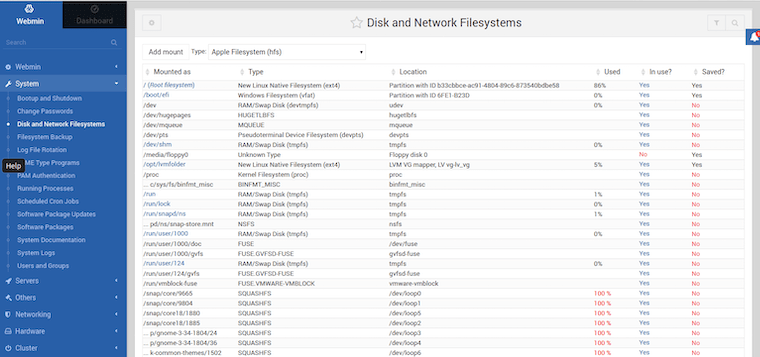
感谢您使用本教程在您的 Rocky Linux 9 系统上安装 Virtualmin 虚拟主机控制面板。有关其他帮助或有用信息,我们建议您查看Virtualmin官方网站。